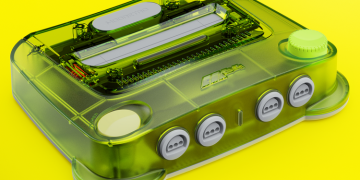Network-attached storage (NAS) makes it easy to use a single drive for your local storage needs, giving everyone in the network easy access to the same set of files without any complicated setup. This makes it ideal for storing all sorts of media and software locally, as people in the network only need to use the storage to get videos, pictures, and any other files you’re keeping in it. The StationPC PocketCloud equips the NAS for portable use.
Designed for use both at home and on the go, the compact device can be used like a regular NAS in your home or office, which you can connect to your local network for easy access to its contents over Wi-Fi. Equipped with a battery, you can also take it on the road and connect to it either via a direct Wi-Fi connection or through its own Wi-Fi hotspot, so it’s very convenient.

The StationPC PocketCloud comes with two components: the portable NAS drive and a dock for setting up at home. Both the portable drive and the dock come with their own NVME SSD slots, so you can put up to 8TB SSD in each one for a total of 16TB capacity. You can use the entire 16TB as your NAS drive at home if you need to maximize the available storage space. However, it also supports using the SSD in the dock as a backup for the SSD in the portable unit, which ensures you don’t lose any data even when something happens to the drive while you’re out.
The portable NAS drive comes with a small display and a clickable dial control. You can use the dial control to choose the sync function to immediately back up the contents of the NAS drive to the dock’s SSD, eliminating the need to control syncing from an app, which makes using the whole thing a lot easier.

The StationPC PocketCloud comes with other functions accessible via the dial, too. It has an SD card slot, a USB-C port, and a USB-A slot, for instance, which you can use to back up files from your external storage to the NAS drive’s SSD. Just choose the corresponding function using the dial, press it, and the sync commences, with any notifications easily viewable from the integrated display. The onboard battery can keep the NAS drive running off the dock for up to six hours of read and write operations, by the way, so it could last you a whole day if you don’t copy files the entire time. It uses easily replaceable rechargeable batteries, by the way, so you can carry backup cells to make sure you have enough charge if you plan on copying plenty of files throughout the day.

The big limitation here is clearly the storage capacity, since both the portable unit and the dock only have a single NVMe slot each. That makes it a little tough to use as an actual NAS for a media-heavy household, but it’s still useful for on-the-go, personal cloud storage, which is a nice thing to have.
A Kickstarter is currently running for the StationPC PocketCloud. You can reserve a unit for pledges starting at $289.