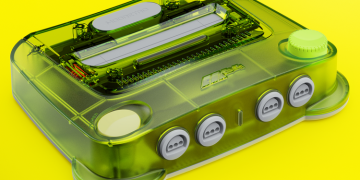reMarkable makes some of the most popular note-taking tablets out there. Only problem is, they’re textbook-sized, making them a bit cumbersome to take with you on-the-go. The reMarkable Paper Pro Move changes that.
A more portable version of the outfit’s epaper devices, the tablet offers the same paper-like reading and writing experience as its bigger counterparts, all while coming in a size that resembles a reporter’s notebook. That makes it small enough to comfortably fit in a jacket pocket, allowing you to bring it along even without a bag in tow.

The reMarkable Paper Pro Move is an epaper tablet that’s significantly smaller than the outfit’s previous releases, coming in at just 7.7 x 4.2 x 0.3 inches (height x width x thickness). It has a 7.3-inch Canvas Color screen, which is a modified version of E-Ink’s Gallery 3 panel, so you should get better color reproduction compared to previous epaper devices. A stylus is included, which snaps to the side of the tablet when not in use, where it automatically recharges from the device’s battery. Like previous reMarkable devices, it’s designed to offer reading and writing experience that, the outfit claims, “looks, feels, and even sounds like paper.”
It offers nine different digital writing tools, such as pens, markers, and highlighters, so you can jot down notes, annotate books, and doodle sketches using different items, as well as different writing templates, from lined pads and dotted paper to lists and weekly planners, allowing it to function as an all-in-one notebook. The device can convert all your handwriting to digital text with a single tap, too, making it easier to send in an email, while the built-in file management system offers folders, tags, and search, making it easy to organize and find your notes. Do note that unlike ebook readers, file support is still limited here, as it can only work import PDF and ePub formats, while exporting in PDF, PNG, and SVG.

The reMarkable Paper Pro Move comes with adjustable front lighting, so you can have soft illumination when needed, while the 1696 x 954 resolution provides excellent sharpness, regardless of what you’re reading, writing, or drawing onscreen. Inside, it houses a 1.7GHz dual-core Cortex A55, 2GB of DDR4 RAM, and 64GB of internal storage, so you get enough space in there to store a whole bunch of notes and documents. It comes with a 2,334 mAh battery, which is rated for two weeks of use, with a 10-minute charge giving it enough power to last for three days of moderate use.

The tablet runs a custom Linux flavor that’s customized for digital paper displays, with cloud storage available through the outfit’s own service. Alternatively, you can also use it with Google Drive, Microsoft OneDrive, and Dropbox if you prefer using those cloud services for storage. Other features include on-device and cloud encryption, mobile and desktop apps for reading your cloud-saved notes, an anodized aluminum frame, a textured glass display for that paper-like feel, and six included replacement tips for the stylus.
The reMarkable Paper Pro Move is available now, priced starting at $449.