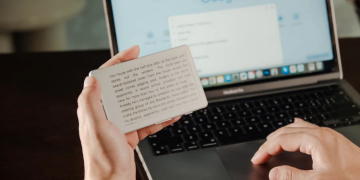The Touch Bar may not have been the massive hit Apple envisioned it being, but it remains a well-liked feature among some MacBook Pro users. Those who miss the touch-sensitive and dynamic strip of icons above the keyboard will probably be interested in the Eniac Flexbar, which recreates it as a third-party accessory.
Like the original, the accessory is fitted with a wide and narrow touchscreen display that can be used to display a single row of icons that you can tap as a shortcut to performing different actions. Unlike it, this one is housed in its own enclosure that you can plug in to any computer using a USB-C cable, allowing you to position it anywhere on your workspace, so long as you have a cable long enough to reach it.

The Eniac Flexbar has a thin display strip that measures 250 x 7 mm, so it’s slim enough to fit in many places on your desk, whether it be behind the keyboard like the old MacBook Pro did, below the monitor, or off to the side somewhere. It uses a 10-inch OLED panel with 2,170 x 60 resolution, so it should be able to display any text, icon, or whatever other item sharp and clear. According to the outfit, it comes with haptic feedback, so you get some form of tactile response with every interaction, while a snap-on magnetic stand makes it easy to stabilize on any surface.
You can use it much like one of Elgato’s Stream Decks, so you can use it to show shortcut icons for executing any function. More than serving as an interface for virtual buttons, though, the device can also show different controls, such as sliders, timelines, and more, making it more versatile than your typical control dashboard. It’s designed to work with the outfit’s own FlexbarDesigner software, which you can use to customize the controls that show up onscreen. According to the outfit, the software comes with preloaded shortcut functions, including ones tailored for specific programs, so it’s easy to customize the layout according to your needs.

The Eniac Flexbar comes with available plugins for different software, which you can install to make them work seamlessly with those applications. Basically, the layout on the display will change depending on what software is active on the computer, so when you’re using Photoshop, it will show shortcuts, sliders, and other controls specifically geared for that app’s photo editing functions. The device, by the way, comes with third-party API support, so devs can create custom plug-ins for different software they want to use with it.

Aside being used as a customizable control dashboard, the device also comes with built-in functions that users might find useful. There’s a macro recorder, for instance, that prompts the device to record all the tasks you execute, making it easy to play back everything later, as well as a performance monitor that collects your PC’s performance metrics and displays it on the device. According to the outfit, it will run on Windows and macOS, with compatibility for other platforms planned down the line.
A Kickstarter campaign is currently running for the Eniac Flexbar. You can reserve a unit for pledges starting at $119.