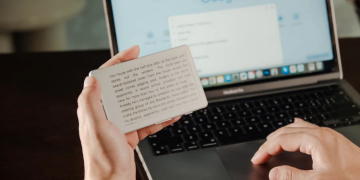Most PC gamers play exclusively on Steam. There’s an unbridled convenience with having all your games from a single interface that’s as feature-packed as Valve’s game launcher, after all. So why not make a game controller specifically designed for it? That’s exactly what they did with the Hori Wireless Horipad for Steam.
Designed to work with the Steam Deck and Windows 10/11, the gamepad is meant to use Steam as the main interface, similar to how a PS5, Xbox, or Switch controller is meant to work seamlessly with their respective consoles. As such, you get a large button for bringing up the Steam launcher (or activating Big Screen mode) and multiple system buttons for quick access to various menus, eliminating the need to mess with your keyboard and mouse for a more couch-friendly experience reminiscent of console gaming.

The Hori Wireless Horipad for Steam is a modern controller not unlike many of the gamepads you see nowadays. It has chunky grips on each side for comfortably holding in hand, with an asymmetric control layout (no symmetrical option, it seems). You get the usual four action buttons, a D-pad, two thumbsticks, two shoulder buttons, two triggers, and even a pair of paddle buttons in the back. Simply put, it’s a modern game controller, with all the features you’ll usually find with products in the category. Oh yeah, there are also two small buttons at the bottom (one each under the right analog and the D-pad), which, the outfit claims, can be programmed for whatever function you want.
One feature you won’t find on Xbox and PS controllers are capacitive touch surfaces on top of the thumbsticks, which are available here. It’s designed to work similar to the capacitive touch sensors on the thumbsticks of the Steam Deck, so it should be familiar to fans of Valve’s handheld game console. The trigger, by the way, can be used in either Analog or Digital mode, with a switch in the back allowing you to quickly go from one to the other.

The Hori Wireless Horipad for Steam has built-in gyro controls, so you can control various elements in the game (e.g. cameras, aiming) by moving the controller around, as well as a Turbo function for rapid fire trigger input. All settings for the buttons, touchpads, and gyro controls can be customized directly from Steam, with no need for any third-party software, making it feel like a first-party Steam controller. Do note, Hori does make their own companion app, which can be used alternatively if you’re not a fan of Steam’s customization interface.

Granted, there are some notable omissions here. There’s no rumble motor, for instance, so those who like annoying vibrations on their controllers won’t be able to enjoy that here. You also won’t get a trackpad or a headset jack, so you’ll have to rely on your favorite wireless gaming headset. It comes with a rechargeable battery rated at up to 12 hours of gameplay between charges.
Originally released exclusively in Japan earlier this year, the Hori Wireless Horipad for Steam is now widely available.