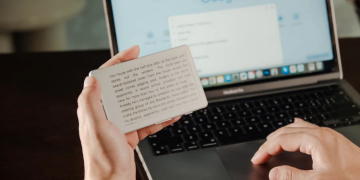The best ergonomic keyboards allow you to perform your everyday typing tasks without the pain and discomfort that can arise with more traditional designs. If you like your ergonomic peripherals accompanied by premium builds, you just might find the new Nuio Flow Keyboard an interesting addition to the category.
No, these aren’t your usual $50 ergonomic keyboards. Instead, it’s a premium ergonomic keyboard that boasts professional-grade materials and construction to go along with its comfort-focused ergonomic design. You know… the kind of expensive peripheral you’re going to pair with an equally expensive Apple workstation, which, pretty sums up the target audience for this particular release.

The Nuio Flow Keyboard is a wireless split keyboard that breaks the peripheral apart into two distinct parts, allowing you to position each set of keys at the most comfortable angle based on your own anatomy and posture. The keys are arranged in a radial, wave-shaped layout not uncommon in the category, as it allows the fingers to reach each key in a more natural manner, complete with concave keys that, the outfit claims, gently hug your curved fingertips. The space bars on either side are particularly notable, as they’re positioned precisely to fall under the thumb, unlike the wider profile of traditional space bars.
Instead of using swappable mechanical switches like some ergonomic keyboards do, this one is equipped with proprietary rubber dome switches designed to offer the same quiet keyboard sound and relaxed feel as you’ll find on a laptop. It has built-in backlighting to make it easier to use in low-light environments, while pairing wirelessly with your computer via Bluetooth. Like many modern wireless keyboards, it can pair with up to three devices at a time, although it only supports newer OS platforms, such as MacOS 14.7 onwards and Windows 11 or later.

The Nuio Flow Keyboard has built-in battery on each split half, which can be recharged via a USB-C connection. According to the outfit, the keyboard can last for around 15 days between charges, so you’ll have to recharge every two weeks, which, we guess, isn’t that much of a bother, considering you can plug it in to a nearby PC at any time. The keyboard is offered in seven different color combinations, so you can color-coordinate your computing peripherals if that’s your thing. It comes with a carrying case, in case you want to take it along on the go.

Beyond the keyboard, the Nuio Flow is actually comprised of a full set of computing accessories that include a trackpad, wrist pads, keyboard stands, and a deskpad. The deskpad is particularly notable, since it has built-in magnets that allow you to snap all the other accessories into a fixed spot. That way, when you find a good position for your keyboard, you can keep it in the same place at all times, eliminating the need to reposition the modules each time out.
The Nuio Flow Keyboard is being positioned as a premium product and it’s priced as such, retailing for $399. Same goes, of course, with the rest of the accessories in the Nuio Flow system. If you want the whole setup (keyboard, trackpad, deskpad, stands, and wrist pads), that will set you back a cool $1,000.