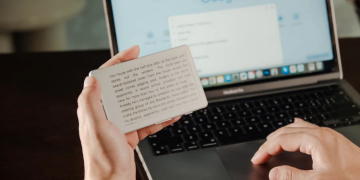We’ve long heard about Microsoft’s plans to release a handheld Xbox. Now, it’s official, with the outfit announcing two gaming handheld models. The ROG Xbox Ally X is the more powerful of the pair, delivering some beefy specs that give it plenty of muscle for portable gameplay.
As the name implies, this is a modified version of ROG’s Ally devices, which are arguably some of the better Windows gaming handhelds in the market. It does receive a notable redesign (those grips), as well as an entirely new user experience that make it feel more like a gaming console than a Windows computer.

The ROG Xbox Ally X takes on a styling that’s very similar to previous ROG handhelds. Except, in this instance, they integrate grips that are reminiscent of Xbox controllers, making it looks so much more comfortable to hold in hand. Granted, those curvy grips look absolutely weird, but we have a feeling they’re going to improve player ergonomics in a significant way. It also gets a similar 7.0-inch IPS display, which boasts 1080p resolution, 500 nits of brightness, and 120Hz refresh rate, with a Corning Gorilla Glass layer on top, so you can safely take it on the go.
Inside, it houses an AMD Ryzen AI Z2 Extreme CPU, 24GB of DDR5 RAM, and 1TB SSD for storage, so this is quite the powerful machine. The control buttons reprise the same layout as previous Ally devices, albeit with an additional Xbox button on the left side. That means, you get asymmetric analog sticks, a D-pad, four action buttons, left and right bumpers, left and right triggers, and even a pair of programmable paddle buttons in the back. It also gets a six-axis IMU for gesture control, as well as HD haptics for feedback.

The ROG Xbox Ally X runs Windows 11, albeit in a heavily modified form. Instead of loading the usual desktop and running a UI app on top of it, the console is designed to boot directly into a fullscreen Xbox interface and doesn’t even load a bunch of Windows stuff that will normally launch, such as the taskbar and other processes. Basically, it’s designed to feel like a console and perform like it, with no unnecessary background processes slowing it down. Users will have the option of loading into the Windows desktop, though, but it’s designed to not be the default experience. The Xbox app, by the way, isn’t just designed to show your Xbox and Game Pass games. Instead, it aggregates everything from third-party PC storefronts, such as Steam and GOG, so you can access all your titles directly from the default UI.

According to Microsoft, the SSD is designed to be easy to upgrade, so you’ll probably be able to access it without much trouble. It also gets UHS-II microSD card reader, with support for SD, SDXC, SDHC, and UHS-I. Other features include two USB-C ports (with display support, so you can hook them up to your gaming TVs), a 3.5mm combo audio jack, Wi-Fi 6E, Bluetooth 4.5, and an 80Wh battery (no word on battery life, though).
No pricing has been announced, but the ROG Xbox Ally X is scheduled to come out during the holiday season.